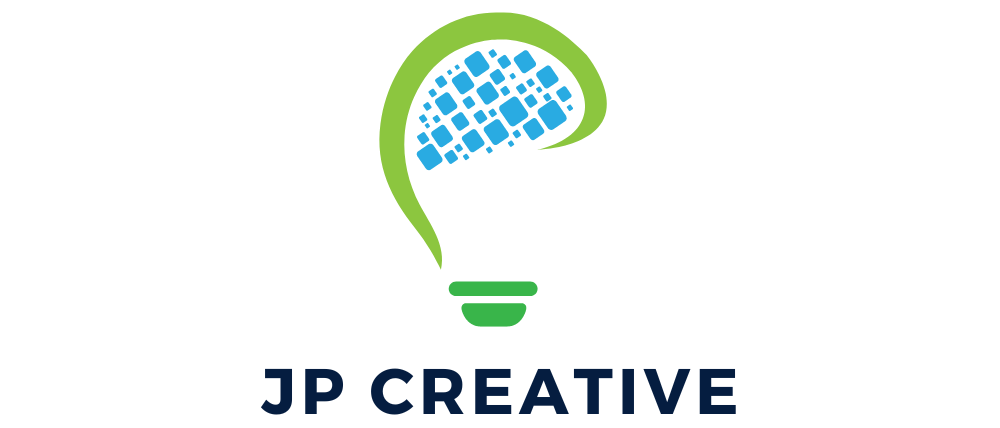Tiktok and Youtube have emerged in recent years as the best online platforms. These platforms allow people to share videos of their choice with their loved ones or just other people. Some of the videos posted on youtube can impact one social media reputation either negatively or positively.

However, people send or post so many videos on TikTok and youtube; they have that instinct to delete some of the sent videos right away. There are so many things that make this the case as we are going to see below.
When the Video Is Inappropriate
There are some instances where people have taken rather inappropriate videos of themselves and posted them on Youtube as well as TikTok. Soon after posting these videos, the people realized that those videos were by far not appropriate and sought to delete them right away.
When the video is mistakenly posted on Youtube and TikTok
There are also other cases where people videos on youtube by some mistake regardless of whether the video is good or bad. When this happens, the same people try much as they can to see to it that the video is fast deleted. Those that do not know how to remove video from youtube channel always look for ways to make this happen within the shortest period.

There are so many other things that could as well make it essential to learn how to delete youtube videos, but users should not go into all that. In this article, the only thing going to major is on how to delete youtube as well as TikTok video.
Users believe with this knowledge; they will be able to know what to do when a time comes when they have to learn how to delete TikTok video. We shall also be looking at some of the ways that a user can use to delete a youtube video conveniently.
How To Delete A Tiktok Video?
If it ever occurs to the users’ mind that they need to delete a TikTok video and they need to do it quickly because of any reason, then here is what they need to do. The good thing though is that the process of deleting a TikTok video is not that completed.
To delete a TikTok video, users need to start by going to the TikTok application on their phone and enter their profile. Once they get here, they will get to see all the videos that they have posted on their TikTok account. Then they can move ahead and tap on that video which they wish to delete from their profile.

Once the users do these steps, it will start previewing in full-screen mode. At this point, they will see three dots which are located at the bottom right corner known as the hamburger menu. Tap on those buttons, and they will show you more options.
From these options, they will be able to get a pop-menu where they will be able to see a trash icon. If they can still not see it, then they can swipe right to left then tap on the icon to remove the video from the gallery. Once they tap on the trash can, a pop window will emerge seeking the user’s concern to delete the video.
How to Delete YouTube Videos
The process of deleting videos from youtube when all goes wrong is not that complicated like say in the case of copyright infringement. Should the user wish to carry out this process,
These are the steps they need to do:
- Go to the youtube menu and open using a button located on the top right corner of your screen.
- Go to the channel to see or look at the kind of videos that were uploaded lately. From the videos available, users can look around and see the type of video they intend to delete.
- The video was found that they intend to be deleted, click the icon for the menu provided next to the video details.
- Click on the delete icon. By doing this, users will have deleted whatever youtube video they intend to delete.
From the above description, it is apparent that this is an easy process to carry out that will not even take you a lot of time. Whether the user needs to carry out an account removal or delete a youtube video, the process is not that complicated. All they have to do to make this process a success is to follow some simple steps like the ones listed above, and they will be good to go.