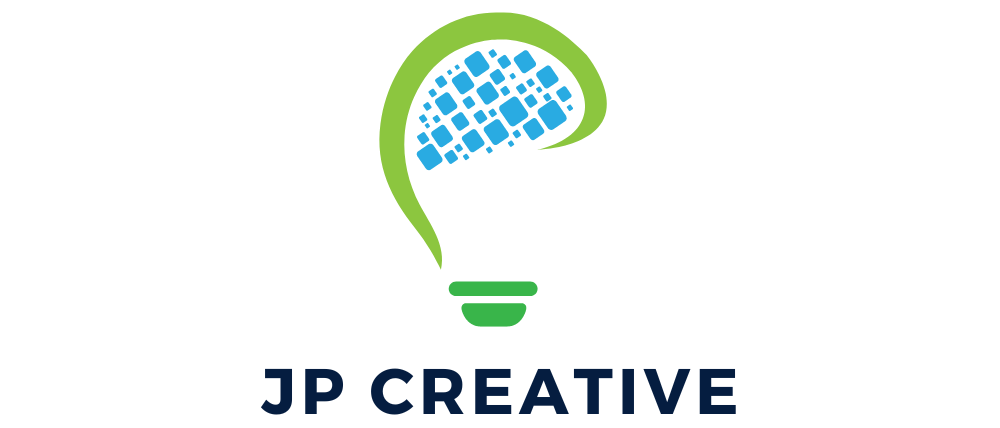How to Remove Google Search Result
As we all know almost everything and anything can be found on google. Everybody would look up and search for the people and things they wanted to know. Because of Google, it has been easy for employers to search on Google on the people applying before proceeding with the interview. Google provides almost everything such…